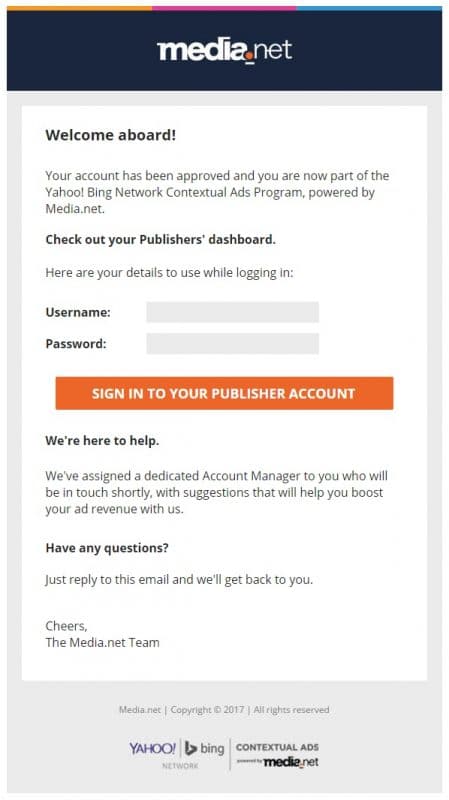How to set-up Media.net
In this guide, we'll walk you through the steps to get started with Media.net, from setting up an account to placing ads on your website or mobile app.
Step 1: Sign up for a Media.net account
The first step to getting started with Media.net is to sign up for an account. You can do this by visiting their website (http://media.net/) and clicking on the "Sign Up" button on the top right corner of the page. Fill in the required information and submit the form. Once your account is set up, you'll be able to log in and access the Media.net dashboard.
Step 2: Verify your website or mobile app
Before you can start placing ads on your website or mobile app, you'll need to verify your property. This is to ensure that you're the owner of the property and that it complies with Media.net's policies. To verify your website or mobile app, simply follow the instructions provided in the Media.net dashboard.
Step 3: Set up ad units
Once your property is verified, you can start setting up ad units. Ad units are the ads that will be displayed on your website or mobile app. To set up ad units, go to the "Ad Units" section of the Media.net dashboard and follow the instructions provided. You'll be able to choose from a variety of ad sizes and styles, and customize the look and feel of the ads to match your website or mobile app.
Step 4: Place ad code on your website or mobile app
The next step is to place the ad code on your website or mobile app. The ad code is the code that will display the ads on your property. To get the ad code, simply go to the "Ad Units" section of the Media.net dashboard, select the ad unit you want to use, and copy the code provided. Then, paste the code into the HTML of your website or mobile app, in the location where you want the ads to appear.
Step 5: Start earning revenue
Once the ad code is in place, your ads will start to display on your website or mobile app. Every time a user clicks on one of your ads, you'll earn revenue. You can monitor your earnings and performance in the Media.net dashboard.
In conclusion, getting started with Media.net is simple and straightforward. With its suite of advertising solutions, it provides an excellent opportunity for publishers to monetize their online properties and for advertisers to reach a large audience. So, why not give it a try and start earning revenue today!